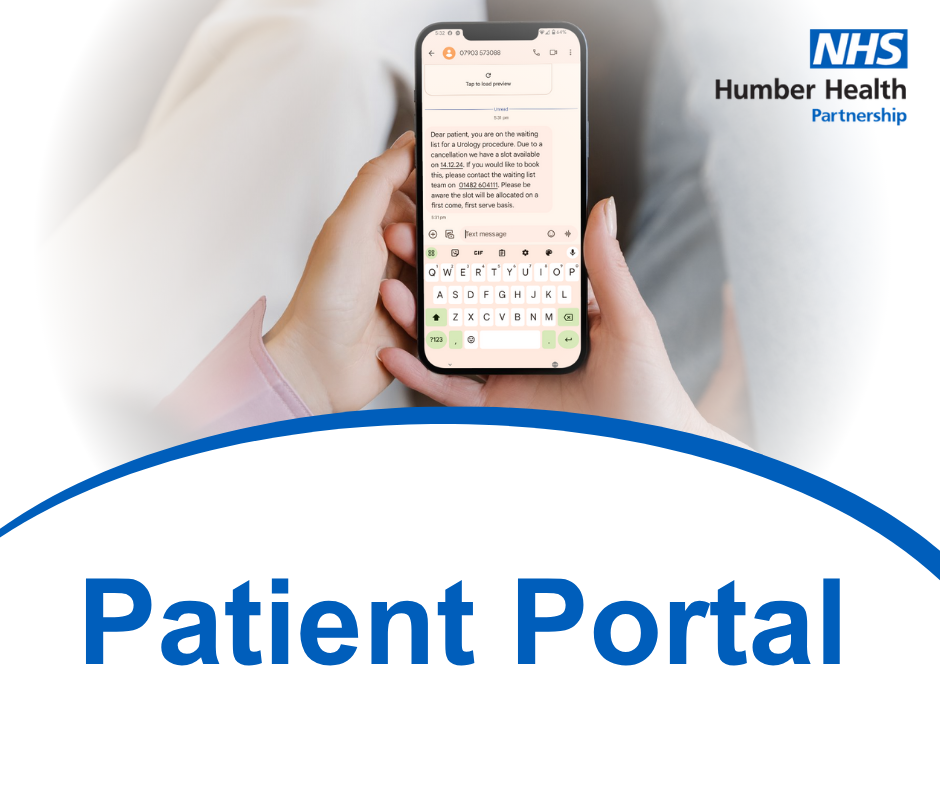The latest addition to our Patient Portal services – DrDoctor – is designed to make it as easy for you to manage your appointments.
If we need to contact you about an upcoming appointment, we will use this number, so please add it to your contacts so you’ll be able to see at a glance that it’s an important message about your care:
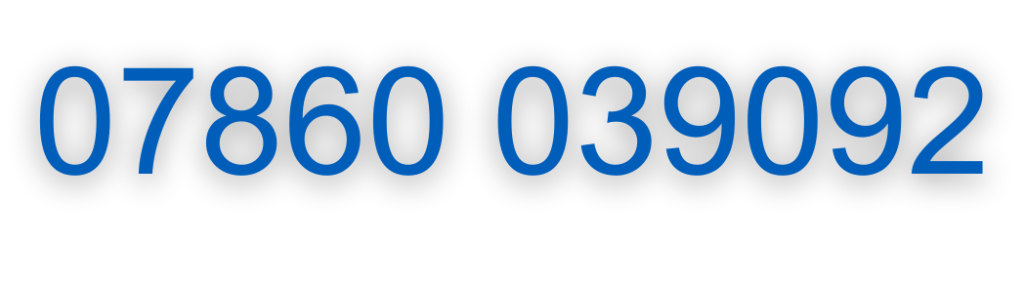
Over the next year we will be introducing more features that will directly improve your experience of being cared for through our Outpatients department and how your care is managed, which will improve efficiency.
We’ll be rolling this out in phases over the coming months, so don’t worry if you don’t see this straight away.
This will also build on the existing messages and letters you already receive from us.
Once this new portal is fully operational, you will be able to:
- Book, cancel, or change appointments (where clinically appropriate) – without the need to try and get through on the phone
- Select from a range of available suitable appointments, to choose the one that’s best for you
- View digital letters about your appointments and care
We know that in this day and age we’re all wary of cons and scams, so please spread the word that this is a legitimate way our NHS Humber Health Partnership teams will be getting in touch.
We also know that this won’t be for everyone, so if you would rather continue to receive your appointment information via the post, please just get in touch and let us know.
What can I expect?
Updates about your appointment
Initially, we will be sending out messages to you about your care – for example, if an earlier appointment has become available that we’d like to offer you, or there has been a change to the arrangements already in place.
In this video you can see how these messages look and how you can interact with them.
Asking questions about your appointment
We’ll also be using it to ask you simple questions, such as “will you be able to attend your scheduled appointment?” so that we can ensure any that if you can’t make it it can be offered to other patients and that our clinics are running as efficiently as possible.
In this video you can see what these messages look like and how you can respond.
Checking if the date or time of your appointment is still convenient
Another reason we may contact you is to check if the time and date of an upcoming appointment still works for you – and give you the opportunity to rearrange it if you need to.
This first video explains what these messages look like and how to log in to the Portal.
Changing the date of your appointment
The video below explains how you can request to change the date of your appointment.
Cancelling your appointment
This video explains how to cancel your appointment, should you no longer need it.